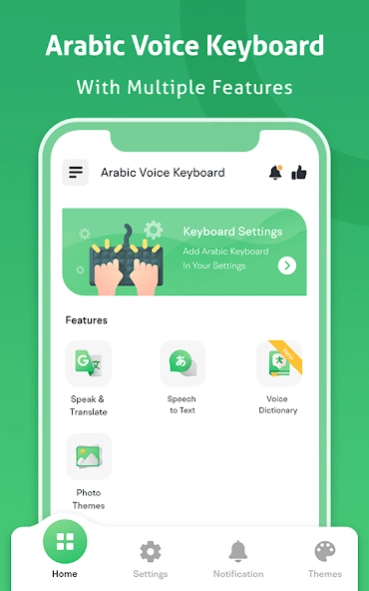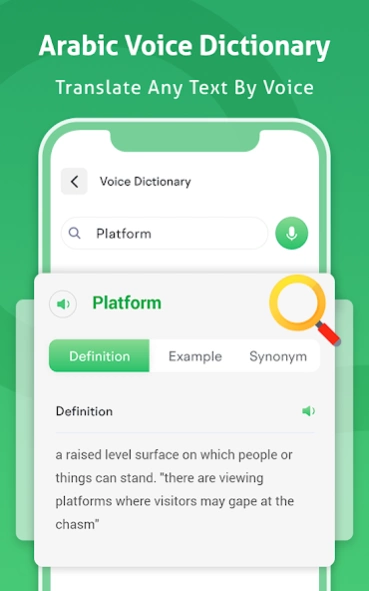Arabic Voice to text Keyboard 1.66
Free Version
Publisher Description
Arabic Voice to text Keyboard - Arabic Voice Keyboard contains Speech to text, Voice translator, & Cool themes.
Have you ever desired to try Typing Arabic with Arabic Voice to Text Keyboard ⁉️⁉️
Arabic voice keyboard and Arabic Voice to text keyboard will help you to type your text with Speak and translate and then convert English to Arabic Text 🖋. Arabic voice typing keyboard (كيبورد عربي) allows you to translate text into multiple languages such as English to Arabic, Urdu to Arabic, Spanish to Arabic, and Arabic to Hindi, etc. Arabic Voice Keyboard (لوحة مفاتيح عربية) has multiple cool themes and Photo themes for its users.
Arabic typing Keyboard can be used for all kinds of social applications whenever an Arabic translator (traductor) is needed. If your fingers are tired of writing Arabic for a long time then use the Speech to text 🗣️ module of this (كيبورد عربي) Arabic Keyboard⌨. Arabic voice typing Keyboard will help you ✍️write Arabic language with Speak & translate Feature. With the help of Arabic Voice translator Keyboard, you can get rid of tedious typing. Speak Arabic easily after using Arabic Keyboard and learn the proper pronunciation of Arabic.
Arabic voice keyboard ( لوحة المفاتيح الصوتية العربية) has some smart and interesting features, like Arabic voice to text translator, Speech to text, Speak and translate, Cool themes, and Photo Themes. Language translator (traductor) apps will bring autotext Arabs closer to each other in the world. Speak & Translate is a free fast typing keyboard that converts English into Arabic and Urdu into Arabic.
Arabic Voice to text keyboard (لوحة مفاتيح عربية) lets you type your text very quickly with the Voice translator feature and then helps you translate text into any language. Arabic voice keyboard (لوحة مفاتيح عربية) offers an Arabic keypad for android which is used as a conversation translator (traductor). With this Arabic keyboard app in English and Arabic language, you can type in Arabic by using Voice to text. your friends and family in your favorite native language.
Arabic and English keyboard allows you a quick typing ability by using autotext Arab. You can easily write Arabic language by choosing your desired Arabic fonts. Arabic to English Keyboard helps users to speak and translate into any language. Arabic Fonts help users to ✍️ type Arabic text in a very bold and stylish way.
🎡 How to use this Arabic Voice Typing Keyboard⁉️⁉️
🌴 Open the Arabic voice typing keyboard 🗣️ and start using a voice translator 🗣 to get translation into any language.
🌴 Click on the settings button.
🌴 Set Speak & translate Arabic keyboard⌨ (كيبورد عربي) as your default keyboard.
🌴 Enable the Arabic voice keyboard ⌨ or Speech translator keyboard.
🌴 Click and press the Done button to use Arabic typing keyboard.
🌴 You are ready to use the Arabic keyboard برنامج يقرا الكتابه⌨.
🎡 Speech to Text 🗣️: Speech to text translator🗣 (traductor) will help to convert multiple languages and the 🗣️ Voice translator app will change your voice text. Voice Control Keyboard 🗣 helps users to convert Arabic to English language and English to Arabic language with its Voice translator feature. Arabic Speech to Text Keyboard with Audio Translator feature helps you to convert all languages into Arabic.
🎡 Speak & Translate 🗣: Speak to translate will help you to translate voice text by using Speak and Translate 🗣 feature of the Arabic Voice translator keyboard that converts 🗣 Arabic to Hindi or Hindi to Arabic, etc. Talk & Translate into your desired languages with this Arabic Voice to text keyboard App. Arabic Voice to text keyboard helps users to type text with an Audio translator.
🎡 Cool themes❄: Amazing looking themes are added for your keyboard so you won't get bored with the look of your keyboard. Now type with style.
🎡 Photo themes 🎨: This is an amazing feature for you. Now you can set any photo as your keyboard theme.
About Arabic Voice to text Keyboard
Arabic Voice to text Keyboard is a free app for Android published in the Telephony list of apps, part of Communications.
The company that develops Arabic Voice to text Keyboard is GameLoX. The latest version released by its developer is 1.66.
To install Arabic Voice to text Keyboard on your Android device, just click the green Continue To App button above to start the installation process. The app is listed on our website since 2023-09-06 and was downloaded 4 times. We have already checked if the download link is safe, however for your own protection we recommend that you scan the downloaded app with your antivirus. Your antivirus may detect the Arabic Voice to text Keyboard as malware as malware if the download link to com.Arabic.voicekeyboard.typing.chat is broken.
How to install Arabic Voice to text Keyboard on your Android device:
- Click on the Continue To App button on our website. This will redirect you to Google Play.
- Once the Arabic Voice to text Keyboard is shown in the Google Play listing of your Android device, you can start its download and installation. Tap on the Install button located below the search bar and to the right of the app icon.
- A pop-up window with the permissions required by Arabic Voice to text Keyboard will be shown. Click on Accept to continue the process.
- Arabic Voice to text Keyboard will be downloaded onto your device, displaying a progress. Once the download completes, the installation will start and you'll get a notification after the installation is finished.